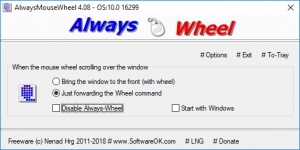AlwaysMouseWheel
4.08
Size: 43 KB
Downloads: 2632
Platform: Windows (All Versions)
There are many small inconveniences to encounter when using the Windows operating system. Although they don't ruin the user experience, the system would be significantly more comfortable if certain aspects were a bit different. The fact that you need to have a window active, in order to scroll on it with the mouse wheel, is one of these inconveniences. Fortunately, it can be fixed immediately with AlwaysMouseWheel. This lightweight application gives you the possibility of scrolling in any window, even on inactive ones. Thanks to its simple and straightforward design, even novice users can enjoy its functionality.
AlwaysMouseWheel is distributed as a freeware application. It works on Windows XP and all later versions, up to Windows 10, including several Server editions. The software can be launched from a single executable, so you don't have to go through an installation process. Also, you don't need to install any prerequisite tools or services.
Running the application on your computer is all you have to do. While it's running quietly in the background, you will be able to use the mouse wheel to scroll on any window on the screen, even if they are not active. A few controls are available on a compact user interface, which include options for disabling the application and making it start with Windows.
On the latest Windows versions, scrolling on inactive windows is possible most of the time, with a few exceptions, when it comes to third party applications, but AlwaysMouseWheel works even with this sort of applications. Another interesting feature, even for Win 10 users, is the possibility of bringing windows to the foreground with the mouse wheel. With this feature active, you simply need to scroll with the mouse wheel over an inactive window and it will become active immediately.
The best part is that AlwaysMouseWheel does everything without writing anything into your system's Registry or adding any DLL files. The software is completely portable, so you don't have to worry about any change made to your operating system. You can just run it, enable its auto-start feature, minimize it to the system tray and forget that it's there.
The possibility of scrolling on inactive windows may not seem like a real issue, but you will definitely notice an improvement if you decide to use AlwaysMouseWheel.
Pros
The application gives you the possibility of scrolling on any inactive windows. It is also possible to make windows active by scrolling over them. AlwaysMouseWheel is portable, so it doesn't make any changes to your system.
Cons
There are no serious issues to address.
AlwaysMouseWheel
4.08
Download
AlwaysMouseWheel Awards

AlwaysMouseWheel Editor’s Review Rating
AlwaysMouseWheel has been reviewed by Frederick Barton on 12 Jul 2019. Based on the user interface, features and complexity, Findmysoft has rated AlwaysMouseWheel 5 out of 5 stars, naming it Essential